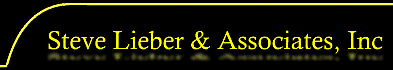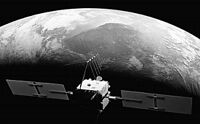Carlson Software has released version 2020 of their software packages. There are over 250 new or updated features. It is now a 64-bit installation, so you need a 64-bit computer to install. 32-bit installations are no longer available.
Carlson 2020 supports AutoCAD 2020 and includes InteliCAD 9.2. It features a settings migration wizard to port custom settings from one installation to another. See below for a full list of the improvements/updates.
General
AutoCAD 2020 – Added support for this new version.
IntelliCAD 9.2 – New selection set manager. Improved speed for creating entities. New start page option instead of drawing1. New commands include block editor, vpsync, sysvar editor, publish to PDF, digital signature and convert to mesh. Added method to click command prompt keywords. More support for DGN fonts, line styles and cells.
Recommended Hardware – See the System Requirements page.
Context Right Click Menus – For IntelliCAD, added Carlson Point and Label right-click menus.
Twist Screen – For IntelliCAD, added option for mtext and mleader to use a default angle of horizontal to current twist screen.
Install Settings – Added method for install to apply custom program settings during the install.
Migration Wizard – New command to transfer program settings and files between program versions.
Carlson Academy – New command for on-line learning with movies, blogs and data sets.
Toolbars – Added 24 more toolbar icons.
Open Drawing – New command to select geo-located drawings from a map view.
File Selection – Expanded list of files in current folder and added ability to sort by the file name, size or date.
Drawing Explorer – Added Carlson surface objects, more right-click commands and setup double-click commands.
MText Labels – Routines with option to hide drawing under the text use the mtext background mask instead of separate wipeout entity. Applies to commands such as Triangulate & Contour for contour labels and Leader With Text.
Zoom Most – New command to zoom to show the bulk of the entities in the drawing and avoid outliers.
3D Viewers – Added clip planes from top and bottom, plus way to enter elevations or screen pick clip plane position. Added x-ray view mode to make surface transparent in window around the cursor. Added method to select more entities from the drawing to add to the current scene. Pick mode displays distance from previous pick point. Added option to label the bounding box with x,y,z. Added methods to texture surface by slope range and to substitute a texture per color. Added setting for pixel size to draw point entities. Added keyboard hot-keys to rotate left/right and up/down. Added settings for default surface colors.
Surface Object View Properties – New command to set display properties for Carlson grid, triangulation and point cloud objects.
2D Linework Library – New command to force linework to zero elevation by layer.
Centroid Point – Added support for calculating the centroid for a solid model.
Draw 3D Polyline – Elevation prompt has new method to add or subtract an amount like for a curb.
Trim 3D Polyline – Trims polylines and handles 3D.
Hatch Wizard – Added auto-connect mode to make closed areas from selected linework.
Boundary Polyline – Added method to create closed polylines for all the areas from the input linework.
Insert Symbols – Added support for creating annotative symbols.
Consolidate Table – New command to renumber a table to remove any gaps in the row numbering.
Edit Table Properties – Added method to automatically create multi-line rows for long labels.
Text on Line/Polyline – Added method to select label polyline by picking a crossing line and added options to hide the drawing under the labels, to center the text on the line and to repeat the placement.
White Solid Behind Text – Added setting for layer name.
Colors By Elevation – New command to assign entity color by elevation.
Line of Sight Viewshed – Added method to use a polyline for the view position and option to change layers.
Survey
Draw Points – Added option to limit the length of the drawn description and notes.
Erase Points – Added option to erase only Field To Finish points and option to erase only symbols.
Edit Point Attributes – Changing point elevation updates TIN surfaces that include the point.
Point Group Manager – Added function to merge groups.
Point Attribute Layout Manager – New command to handle custom point attribute layouts.
Vertical Datum Utilities – New command for NGVD29 and NAVD88 elevation conversions.
Nikon Data Transfer – Added support for running on 64-bit computers.
Edit Process Raw File – Added option to renumber only duplicate point numbers.
SurvNET – New interface. Added ability to edit by selecting graphically.
Field To Finish – New XSCT special code to define a
template from points. New PARKING special code for drawing parking stall
lines. For RECT special code, added support for putting the code on the
first point. Added support for multiple vertical offsets on the same 3D
polyline. Added method to create circles as 3D polylines when the code
is set as 3D Polyline. Added option to match substitution codes for
codes with a number suffix. For linework description labels, added
option to draw using mtext. For linework templates, added setting to
control the template grade to use for the offsets. For the tree feature,
added option to draw the dripline as a smooth polyline. Added method to
label elevations in feet/inches.
Inverse – Added options to report point header, to report point after the angle/distance and prefixes for bearing and distance.
Crandall Polyline Adjustment – New command to adjust a polyline using the Crandall method.
Compass Polyline Adjustment – Added option for geodetic report.
Interval Along Entity – Added option to create points at endpoints separate from all vertices.
Legal Description – Added input method to select a deed
from a deed file. Added option to report point coordinates. Added
option for geodetic areas in report.
Process Deed File – Added ability to set POB and then report closure from this point.
Cut Sheet – Added option to set colors for cut and fill labels.
Bearing/Distance Annotation – Added setting for number of spaces between the bearing and distance labels.
Draw Endpoint Leaders – Added perpendicular tick style.
Edit Text on Arc – Added function to flip the text.
Label Coordinates – Added method to select points by point name or point group. Added method to label point numbers.
Label Station/Offset – Added option for drawing
brackets or parenthesis around the labels. Added option for cut/fill in
feet/inches. Added setting for label offset amount from the leader.
Station Polyline/Centerline – Added options for using MText, suffix on curve labels and suffix on spiral stations.
Calculate Offsets – Added options to repeat the command and select another alignment and to report cut/fill in feet/inches.
Civil
Triangulate and Contour – Added option for inclusion/exclusion perimeters to break the edges at the boundaries.
Draw Triangular Mesh – Added option to color breakline edges separately.
Rebuild Inside Perimeter – New command to rebuild a TIN surface within a perimeter polyline.
Triangulation File Utilities – Added functions to Crop
or Cut the TIN by a perimeter polyline. Added Clean function to remove
skinny and tiny triangles. Added smooth method that uses moving
least-squares.
Triangulate Surface Manager – Improved performance for
editing large TINs by using custom object to display edges and contours.
Added separate color for breakline edges during TIN editing. Added
function to add points to the TIN by point number range or point group,
and to include Field to Finish generated breaklines from these points.
Added functions to untag edges as breaklines, to remove triangles by
window selection and to remove by perimeter polyline. For TIN history,
added method to change original selection set to create the TIN.
Grid File Utilities – Added smooth function that uses a moving least-squares method.
Draw Template Polylines – New command to turn 3D polylines into template polylines such as curbs.
Check 3D Polylines Match Vertices – New command to adjust polylines vertices to match with a tolerance.
Label Elevations Along Polyline – Added option to dynamically link labels to polyline and method to save/load settings.
Label Pad Elevation – Added option to dynamically link labels to polyline.
Label Pipe Polylines – New command to label pipe size for 3D polylines tagged as pipes.
Cut/Fill Color Map – Added support for True Colors.
Cut/Fill Labels – Added option for custom colors.
Color 3D Lines By Slope – New command to assign colors to 3D lines by slope range.
Surface 3D Flyover – Added method to add a solid model to the scene.
Slope At Points – Added option to link label to the surface model.
Lot Network Point Check – Added support for T-intersections.
Lot Number Report – New command to report range of lot numbers used and any gaps in the numbers.
Draw Lot Setback – Added option for rounded corners.
Draw Curb Ramp – Added option for back landing pad.
Parking Perimeter Tools – New command to add islands and curb returns to a parking perimeter polyline.
Parking Spaces – Added method to fit a specified number of spaces on an alignment.
Centerline – For ROW definitions, added support for using arcs.
Centerline Report – Added method to set a second centerline and profile for making offset reports.
Quick Profile – When alignment is adjusted, added option to save a centerline file.
Create Profile From Polyline On Profile Grid – Added support for polyline arcs for creating profiles with circular curves.
Label Profile On Centerline – Added option to label start/end stations and to label slopes when the vertical curve is zero.
Label Polyline Slope/Distance – Added slope prefix/suffix settings and added option to label distances.
Draw Profile – For road intersections, added option for
separate prefix/suffix for each label. For sewer labels, added separate
precision for invert and rim. For horizontal axis labels with cut/fill
active, added option to center on the middle label. For culvert
headwalls, added setting for width. For horizontal label box, added
method to create gaps between rows.
Vehicle Path Tracking Profile – Added option for clash detection with selected entities.
Section Files – Changed default file extension to .xsct to avoid getting blocked by email servers. The .sct is still available.
Input Edit Section File – Added method to update From Elevation
when edit slope. Added function to Rename Stations to remove station
equation adjustments.
Section to 3D Polylines – Added method for creating water level profiles.
Update Sections From Slope Stake – New command to update the cross section tie points using the slope stake report from SurvCE.
Draw Section – Added option to hatch subgrades. Added
option to label offset distances between data points. Added option for
label along vertical axis.
Elevation Zone Section Volumes – New command to report elevation zone volumes for multiple section files.
Draw Super Elevation Diagram – Added method to import grades from a super elevation file (.sup).
Design Template – Added method to import a 3D polyline to define the grades.
Template Series File – Added support for interpolated curb dimensions between templates.
Template Grade By 3D Polyline – New command that uses a 3D polyline to define template point profiles and centerlines.
Template Grade Table – Added Import Polyline function to use a 3D polyline to set slopes.
Process Road Design – Added method to skip the first
template grade for adding onto existing roads. For cut/fill bench
surfaces, added option for user-entered elevations. For super elevation,
added a method to set the low side pivot point. Added option to output
solid models for the subgrades.
Road Network – Added method to draw 2D template polylines. Added method to output multiple EOP profiles.
Hydrology
HEC-RAS – New command that integrates directly with HEC-RAS to input cross sections, process and output to the drawing.
EPA SWMM – New command to create an EPA SWMM project from a Carlson sewer network and to process the project.
NOAA Atlas 14 – Added the Texas region and added more storm events: 200, 500 and 1000 year.
Hydrograph Routing SCS – Added automatic rain depth for rational. Added support for Clark and Snyder SCS methods.
USGS Soil Area Download – New command to download polyline boundaries for soil type areas.
Sewer Network Model – All data for the model is now
stored in the SEW file without other reference files. Added option to
set bypass flow as off-site.
Draw Sewer Network Plan View – Added option to draw plan view polylines center-to-center. Added controls for label sequence of fields.
Draw Sewer Network Data Table – Added fields for drainage including area, gutter spread and bypass flow.
Spreadsheet Sewer Editor – Added option to order by high to low.
Collison Conflict Check – Added option for a reference
centerline to report station and offset. For utility networks, added
utility type to the report. Added order rules by utility type for
utility networks such as gas can’t be above water.
Channel Lining Analysis – New command to calculate channel flow and depth from channel and liner parameters.
Culvert Design – Added nominal HW/D design method. Added HY8 report to PDF and HGL graph.
Orifice Design – Added option to calculate headwater from flow.
Design Detention Pond – Added report of both required and provided storage.
Pipe Material Library – Removed restriction on inlet configuration.
Sewer Network Import From Text File – Added support for many more input fields.
Sewer Network Import Bentley – New command to import Bentley sewer models from SDB files.
Report Sewer Network – Added method to create PDF
reports using PDF templates. Added option to report many more fields.
For Inlet Computation Report, added rainfall intensity. Added controls
for calculating using rounded values.
Pressure Pipe Network – Added tolerance setting for junctions. Added separate attribute per element type.
GIS
Place Image By World File – Added support for geo-tagged images.
Place Google Earth Image – Added option to manually pick image position for drawing that aren’t geo-referenced.
Image Inspector – Added method to list all images attached to entities in the drawing and report.
Place Camera Symbol – Added option for layer and put all options in a dialog.
Drape Image on Surface – Added support for running on IntelliCAD.
Sqlite/SpatiaLite – Added these database formats as an option for Carlson GIS commands.
Point GIS Editor – Added method to import multiple coordinate files at a time and added export to Sqlite.
Label Closed Polylines – Added method to label tags inside the areas and create a table with the attribute data.
OpenGIS GML – New command to import GIS data from GML files.
Import Sqlite – New command to import GIS data from a Sqlite database.
Export Sqlite – New command to export GIS data to a Sqlite database.
Import ESRI Geodatabase – Added support for importing linework with the GIS attributes.
Import ESRI SHP – Added support for storing to CRDB when importing.
Web Feature Service – Added USGS National Map services to defaults.
Geology
Edit Drillhole – Added function to sort strata attributes within the drillhole.
Create Drillhole from eLog – Added support for format 1.2 and method to import multiple eLogs.
Calculate Variogram – Added output for lag points and plot. Added support for analyzing multiple strata and variable types at once.
Drillhole Text Formatter – Added option to use null as zero.
Graphic Drillhole Report – Added method to draw
multiple drillholes. Added option to draw symbols for drillhole
attributes such as for the water table. Added option to draw a legend
and option to draw on layouts named using the drillhole name. Added
options to limit the length of string attributes, to draw vertical lines
in the header and set the layer for the linework in the report body.
Label Fence Polylines – New command to label fence diagram polylines in plan view.
Surface Mine Reserves – Added method to combine bottom elevation with bottom surface model.
Crop Block Model – New command to clip a block model.
Import Block Model – Added Setting for null value to skip.
Block Model 3D Viewer – Added methods to switch grade
parameters in the viewer and to define new grade parameters. Dialog
shows legend of grade name along with block color. Added option to color
by elevation.
Grade Parameters By Attribute Range – New command to create strata attribute grids between two surfaces from a block model.
Make Grade Solid Model – New command to create a solid from a block model for a grade.
Geologic Model Viewer – New command to load strata elevation models into the 3D Viewer.
Mining
Advanced Projections – Added settings for layer names.
Pit Precedence By Polylines – New command to assign precedence from direction polylines.
Design Bench Pit – Added option to output only pit surface without merging with topo.
Merge Small Benches – New command to combine benches in a pit polyline that have quantities less than a set tolerance.
View 3D Surface History – Added function to report and highlighting of perimeter polylines during edit.
Make Solid From Points By 3D Triangulation – New command to make a solid from a cloud of points using 3D triangulation.
Make Solid From Points By Sections – New command to create a solid by stitching together section slices.
Make Solid From Points By Poisson – Added option to smooth the input data.
Make Solid From Surfaces – Added method to use 2D polyline for the rib.
Import Solid – Added method to import TIN surface files.
Edit Solid – New command to edit a solid by using cross sections.
Draw Solid – Added method to draw as a custom object.
View Solid – Added method to select faces to remove.
Section Solid – Added method to create sections perpendicular from a 3D polyline.
Color Solid – Added option to set a texture.
Erase Isolated Points – New command to remove points without a specified number of neighbors within a distance.
Smooth Points – New command to smooth a point cloud using a moving least-squares method.
Interior Points Filter – New command to remove wayward interior points in a tunnel or cavity point cloud.
Haul Cycle Analysis – Added support for using scrapers. Reports both tons and volume.
Surface Equipment Timing – Added reports per shift. For
3D Pick, improved speed performance on large models, added more
tooltips, added save and load functions, added undo function and added
custom formulas to the chart options.
Spoil Timing – Added Lead and Lift reporting.
Construction/Trench
Define Layer Surface/Material/Subgrade – Added method to create solids of subgrades.
Display Surface – Added option to draw triangulation as a surface object.
Edit Assign Polyline Elevations – Added function to set
elevation from a surface model, and added reduce function option to
retain all control points. Polyline edits automatically update TIN
surfaces that include the polyline.
Make Combined Removal Surface – New command to make a TIN surface from all the removal surfaces.
GeoTech Edit Drillhole – Uses strata attributes from Define Attributes and drillhole attributes from Define Lookup Database.
Utility Network – Added display of crossing in the
profile editor and new function to edit the profile around the crossing.
Added method to add connection points from importing coordinate file
points by range or group. Added function to sort connections and
laterals by station. For labels, added options to label connections with
station, to place label fields above or below symbol, to create
horizontal labels, to label pipe size, to create leaders and settings
for label prefix/suffix. Setup separate attributes per utility type.
Added attributes to report connections. Added option to use the Report
Formatter for the data report. Added functions to save and load settings
to a UNS file. Added additional types for Electric, Irrigation, Fire
and Utility Duct.
CADnet
Raster Decompress – Added support for TIFF image in LZW compression.
Export Solid Model IFC File – New command to create an IFC model from a Carlson solid model.
Point Cloud
Point Performance – Improved speed for working with large coordinate files.
Cloud Import – Added option to resample or clean duplicates on import to reduce the size.
Cloud Selection – Improved method for selecting a limited number of points from the cloud using a spatial method.
Cloud Clean – Improved consistency to avoid checkerboard effect and added option to iterate.
Cloud Contour – Added option to smooth input points to create smoother contours.
Cloud Profile – Added method to sample cloud at an interval and snap within a tolerance.
Cloud Color – Added function to assign color using intensity values.
Pole Snap – New point snap method with two picks. One pick for the x,y and other for the z.
Building Corner Snap – New point snap method with three picks. Two picks on wall sides for the x,y and other for the z.
Draw Points and Polylines – Added option to automatically draw points and polylines to CAD as created in Point Cloud.
Edit Polyline – Improved interface and added functions
including reverse, delete vertex and edit elevation by slope. Added
functions to elevate polylines by cloud or TIN. Added snap actions for
intersection and right angle.
Solids – Added functions to contour, profile and section solid models.
Data Conversions
MUTCD – Added symbols to Carlson Community for Manual on Uniform Traffic Control Devices from FHWA.
Geoids – Added geoids for Italy 2009, Poland 2007, Norway 2018B, Slovenia 2016 and France 2018.
Grid Projections – Added support for NAD83(HARN), NAD83(2011), Web Mercator Auxiliary Sphere, Norway, Las Vegas and Michigan GeoRef.
Import InRoads Settings – New command to import program settings from XIN files.
For software pricing and update info, contact us.