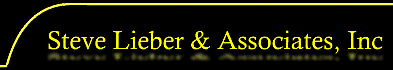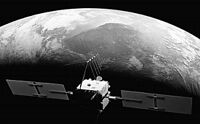Carlson SurvCE and SurvePC 6.0 is available. This feature rich land surveying software has several new features and improvements.
The new Hybrid+ module allows for users to survey with both GPS and total station at the same time. GIS Inspector lets users add or view GIS attributes when selecting points on the map. Surface Inspector lets you compare plan versus as-built elevation difference.
A full list of improvements and new features is shown below. For pricing information for new software or to upgrade your existing Carlson software, please contact us.
New Instruments Supported:
- Carlson BRx6+
- CHC M6
- CHC i70
- ComNav G200
- ComNav T300+
- geo-Fennel FGS100
- Geomax Zoom 90S
- iGage iG8
- HiTarget QBox8
- Hemisphere C321
- Hemisphere A326
- South G1+
- Stonex S800/S800A
- Stonex S900/S900T/S900A
- * Support for the Focus 10 and Trimble 5600 have been removed
New Data Collectors Supported:
- CHC LT35
- Trimble Juno 5
- Pentax PS9
* Support for Windows Mobile 5 data collectors has been removed in version 6.0.
Major New Features and Improvements SurvCE:
- SurvCE now offers the Hybrid+ Survey module to survey with both GPS and Total Station at the same time.
- Log Raw GPS has been redesigned to allow static logging without configuring an RTK Rover or Base. The process has been streamlined for ease of use.
- SurvCE now offers an advanced total station search icon to allow selection of search type from inside of any live survey screen.
- GNSS Analysis has been updated to the 2017 version.
- SurvCE now supports a laser pointer icon in all live survey screens for any total station with a laser pointer.
- SurvCE now supports web map overlays from Google, Open Street Maps, ArcGIS REST, and user defined Web Map Servers (WMS/WMTS/TMS).
- SurvCE can now read and export PRJ projection files.
- SurvCE now includes a Robotic Total Station Simulation driver for demos and testing.
- Pressing F12 will switch modes between standby, locked, and tracking in the simulator.
- SurvCE now includes Snap options inside of store points to facilitate drawing in the field as part of the survey process. An UNDO option has also been included.
- Total station control icons Search, Lock/Track, Target, and Laser Pointer will now be available in more screens.
- A new status icon will now show the status of the instrument connection from all screens.
- SurvCE now includes a “GIS Inspector” feature in the Map screen that allows viewing and editing GIS attributes as linework is created and edited.
- SurvCE now supports obstructed view stakeout mode.
- SurvCE now includes a “Surface Inspector” for elevation difference which allows storing and staking points from the surface as well as viewing cut/fill to the surface using Snaps.
- SurvCE now displays a red tolerance bar to indicate that a measurement is currently outside of a user defined tolerance.
- SurvCE now supports an automatic backsight check in the joystick screen.
- Auto by Interval when level now stores the most level reading which was recorded during the required level tolerance period.
- SurvCE now supports continuous reflectorless measurement for total stations which support the feature.
- SurvCE now offers the ability to demo the roading module on an already registered copy of the software.
- SurvCE now supports a two-prism pole in the 2-Point offset routine.
Other New Features and Improvements SurvCE:
- Labels related to scaling in the scaling dialogs have been updated to more accurately match the value being displayed.
- On the Process Raw dialog, a GPS button has been added next to the scale setting. Clicking this will auto-fill either the Combined Scale Factor (Ground to Grid) or the localization scale from the current job.
- On the Edit/View System dialog, a GPS button has been added next to scale setting. This button will take a GPS measurement and auto-fill a combined scale factor.
- Map screen redrawing has been improved to increase speed.
- SurvCE now supports coordinate System “UNITED ARAB EMIRATES/WGS 84/Dubai Local TM”.
- The Czech grid files have been updated to add support for 1710.
- Projection type Hotine_Oblique_Mercator_Azimuth_Center is now supported.
- Coordinate system CANADA/NAD83/MTM Zone 11 is now supported.
- Coordinate system “USA COUNTY KS/KRCS” (20 zones) is now supported.
- Transverse_Mercator_South_Orientated is now supported. South African projections have been updated to use this option and scale factors have been switched for -1 to 1.
- In CarlsonCloud, a file is now sent immediately if the user confirms it. It is no longer necessary to hit the send button.
- The Pause/Break button will now switch the GPS Simulation between states (autonomous/float/fixed).
- The Convert WGS84 to NAD83 checkbox has been removed from the localization dialog.
- The Coordinate System Report (HTML) now writes scale factor and latitude of origin with more precision.
- In MAP/CAD Basic when background is set to dark color, SurvCE now displays the UCS icon correctly.
- SurvCE will now always prompt before connecting to an instrument, allowing the user to bypass connection more easily when necessary.
- When running F2F in Carlson CAD, points created when drawing polylines will now be part of the feature class.
- When exporting drawing data in CAD, the user can now decide whether to export nodes or skip in the export.
- SurvCE now offers options for Optimal Proximity STK Distances, Australia/Europe. E.g. km/m/mm, km/m/cm. This option is available under helmet->Advanced.
- SurvCE now supports export format PREGEO.dat for Italian Cadaster support.
- GIS CAD Basic now automatically stores points for Centroids, F2F creation using MAP commands.
- SurvCE now allows associating attributes with multiple fields.
- SurvCE now supports Start and End during GIS prompting.
- The Input/Edit Attributes option is now more visible. This options allows the user to show and remove attribute types.
- The “Point stored” message is changed to “SIMULATION point stored” for simulation, and lengthened to 800 ms.
- Nautiz Z4, Zenius — SurvCE will use allow internal compass use on Nautiz X4 and Zenius data collectors.
- SurvCE will now show status “Turning” when the joystick is being moved in the robotics screen.
- SurvCE now offers the user all orientation options (Set zero, set to current, set azi, set to:) from the Configure button of the Resection screen. The prompt to set zero on the first resection point has been removed, as final orientation of the instrument now happens at the end of resection.
- In 2 point offset, a selected point’s coordinates will populate immediately after a point is selected. Previously, an enter was needed to cause the update.
- MAP/Polyline and 3DPoly allows: +/-/Len (Right or Left or Length segments added to the entity).
- For all polyline commands in the map when Len = Extend by Brg+Dist is used, the software will now allow escape without going back to the main menu.
- CAD Basic Polyline Commands (2D, 3D, 2D (Road), 2D Free Sketch) now support Direction and Distance.
- The resection routine now includes a point count in the header bar.
- If “Average with Prior Measurements” is selected when storing a point with an existing ID in GPS mode, the software will check the distance between the new coordinates and the existing coordinates. If this distance is greater than 10cm, the user will be prompted to confirm that they wish to continue with the average. This should prevent errors of incorrectly averaging to the wrong point ID.
- Constellation checkboxes have been moved from the Advanced dialog under the Receiver tab to their own dialog “Configure Constellations”.
- Proximity Radius setting has been moved from the JobSettings-Stake tab to the Equip-Tolerances page.
- SurvCE now includes a line in the raw file to report the min, max and average latency when averaging.
- SurvCE will no longer show the laser tab in offsets when the laser is not active.
- In demo mode, if the software blocks the user from storing because the point limit is exceeded, SurvCE will no longer increment the point ID, giving the false impression that the point was stored.
- Configuration and coding style options for the “One Touch” feature have been moved to a more convenient location.
- Manual Transfer is now available as an option in the SurvCE desktop demo to allow the demonstration of the CE File Transfer Tool from a Windows device.
- SurvCE now supports Cutsheet options Design North/and East for STK Points.
- Users can now choose a point from their current job to seed the GPS Simulator. This new option is available in GPS Utilities or in point details within the map and live survey screens.
- GPS Simulation options for rotation increment, acceleration rate, and jitter have been added to GPS Utilities to allow for more user control.
- SurvCE can now run the command “View 3D Profile” using a 3D Polyline.
- ComNav AllStar — The F2 key will now function as the enter key.
- The option “Increment number or time on valid Readings” in advanced GPS average has been renamed to “Ignore Invalid Readings”. SurvCE will now show the correct status when readings are rejected with this option enabled. The setting will now be retained between sessions.
- The option “Use Point Symbols” has been renamed to “Use Symbols from FCL” and moved to Point Settings->View Settings for convenience.
- Point protect now works more intuitively when importing ASCII text files without point names.
- GNSS Analysis now allows turning on/off Vertical Blunders in the User Interface.
- SurvCE now includes a new option to allow use of Section Typical Templates; interpolation of cross sections when there is an equal number of angular points left/right will use now the string’s contiguity.
- Export Ascii Custom now includes options for exporting: DEPTH – Raw depth sounder reading. SEAFLOOR Z – Always elevation adjusted for depth sounder (Excludes Water Elevation). DEPTH_QUALITY – Raw depth sounder quality.
- SurvCE now exports the coordinate system information as part of a LandXML export.
- SurvCE now supports TDS Ascii Export. Infrared, SDR and TDS transfer have been removed.
- SurvCE now has increased protection against the creation of an invalid localization by introducing logic to automatically turn off horizontal or vertical control on newly added invalid points.
- When an existing localization file is loaded, the geoid separation information will be compared against current user settings. Current user settings for geoid separation will override geoid separation data in the localization file. A note regarding the change will be recorded in the rw5 file.
- The One point sensor test dialog now grays out the errors when the receiver is not fixed, noise is detected, or tilt is more than 30 degrees.
- The NMEA GGA messages generated by SurvCE will now always includes the correct geoid separation, latency, and RTK Base ID when available. Digits of precision for lat and lon in all NMEA messages generated by SurvCE/SurvPC has been increased from 6 to 8.
- The internal compass of the Nautiz X8 can now be used for guidance in proximity stakeout.
Caution: Hold the data collector near level. Too much pitch/roll will cause X8 hardware not to provide compass reading. - RW5 file will now note the breakdown of satellite count by constellation type. Example:
–HRMS:0.065, VRMS:0.066, STATUS:FIXED, SATS:16[G10,R6], PDOP:2.371, HDOP:1.100, VDOP:2.100, TDOP:1.997, GDOP:3.100, NRMS:0.043, ERMS:0.049.
This is supported on limited drivers at this time. - The Quickview dialog for onboard total stations now includes total station battery status.
- The Monitor Skyplot routine can now display S/N ratios for more than 24 satellites. Press the large arrow icon to scroll to a new set of data.
- SurvCE now offers the option “Use Previous File” in elevation difference. This allows speedier access to the elevation difference routine by skipping file selection and auto-loading the last used surface.
- When a geoid is specified, only the name will show on the monitor skypot screen, instead of the entire path.
- SurvCE will now turn to the correct point in stakeout when using reflectorless with a target height.
- JPEG format is now supported for map backgrounds, and decoding PNG/JPEG is now significantly faster.
- CRDB filenames now support Latin characters.
- Antenna calibration values have been updated to NGS14.
- The warning threshold for low disk space in raw data logging has been increased from 100KB to 1MB to better warn the user.
- When exiting the software, or switching instruments, SurvCE will now disable the Total Station laser pointer if it is on.
- Users will now be prompted with “Operation Completed Successfully” when exporting DXF files or SHP files.
- SurvCE now displays “Vrms” and “Hrms” instead of “VRMS” and “HRMS” to save space in the bottom bar and in other displays.
- Import Ascii now assumes destination is the current job. The option to choose another job has been removed.
Bug Fixes in SurvCE:
- SurvCE will no longer fail in some cases when attempting to use the leveling routine.
- The wait cursor will no longer appear on top of the success dialog in cloud account creation.
- SurvCE will try to determine whether internet is available before attempting connect to NTRIP using data collector internet.
- When using Data Collector Internet registration on a data collector, the OK button on notification of successful registration will once again work and the top bar will not be scrambled and unselectable.
- The base name is now fully displayed in GPS Monitor.
- Is is now possible to cancel from the “checking internet status” dialog.
- Legacy geoids with 0-360 longitudes are now working correctly.
- Entering Configure Rover, Base or Total Station no longer tries to make a connection.
- The user will no longer be warned that the base position is unavailable when the software has not yet obtained a valid position.
- Text on the “Configure NMEA Output” button will no longer run off the screen when logging.
- The degree symbol will appear correctly when SurvCE runs on an onboard TS with a Chinese/Korean code page.
- SurvCE will display the complete prompt for reading including Reading # in the Resection dialog.
- When using feature codes via the button next to the description box, all icons for the codes will be displayed. Previously icons could be hidden the first time a job was loaded.
- When recording an average position the timestamp for the start of the average in the rw5 will come from the first actual reading of the average. Previously, it was possible for this timestamp to be from the reading prior to the start of the average.
- When Job Settings/ Auto Store Pick Points from MAP is disabled, SurvCE will still create a BK point in resection if needed.
- SurvCE will now hide the 1021-1027 option when the network type is not NTRIP.
- SurvCE now hides “send NMEA to network” when Listen-Listen is selected.
- Newly created rw5 files for crd or crdb files created during the import ascii process will now contain the correct job name in the header line.
- When a user selects Local Coordinates for Base configuration and those coordinates match grid coordinates for the current autonomous position within 5 inches of latitude and longitude, and the selected localization file is empty, the base will be configured with the latitude, longitude and elevation that have been calculated from the grid coordinate entered.
- Survey sets will now be considered incomplete sets if either FD or FR Sdist == 0. This eliminates invalid records in rw5 files when the reverse face is canceled during a survey set.
- SurvCE will display a better message when cloud login fails with error code that probably means collector date is off by more than six months.
- SurvCE no longer has the potential to fail when the com settings button is pressed for GPS Search.
- SurvCE now hides the Windows keyboard icon and the Windows taskbar when capturing photos for points.
- SurvCE will now block out of level measurements for the fixed (level) point in the one point test.
- The eLevel is now visible in reverse graphics mode.
- Removed Data Collector Internet from Base Configuration of GPS that don’t support it.
New Features and Improvements SurvPC:
*Note that all features in SurvCE are included in SurvPC
- Bluetooth now connects better in Windows 10 for most devices.
- Audible prompting in stakeout is now supported. This feature can also prompt on instrument status changes.
- SurvPC now supports SQL query of the MXD in SurvCE.
- SurvPC now supports Esri version 10.5 and Esri related features have been enhanced.
- SurvPC now allows creation and use of virtual serial ports in the data collector Nmea out routine. This makes it possible to send positions for use by another program running on the tablet.
- The Join feature has been improved to detect and remove identical features if they become part of a new entity.
- The EDIT/ADD option now allows a user to connect two feature classes.
- MAP commands dedicated to manipulate the vertexes, break, etc. will now display the vertexes using symbols from the pgn (s) / markers.
- The process for filling in gaps of unused points for numeric crd files has been improved.
- The Esri registration dialog has been updated and redesigned for clarity.
- SurvPC running on a tablet will better control the OS keyboard while more reliably allowing it to appear when a different application becomes active.