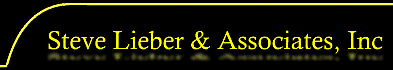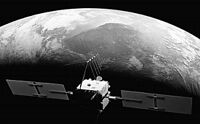![]()
FreeWave Technologies has released the latest version of the Tool Suite, version 2.2. This new version includes support for the FGRplus (diagnostics), HTplus (diagnostics), and 1.3 GHz Series of wireless radios. There are improvements to the configuration and diagnostics sections as well as added functionality.
Configuration Improvements
- TreeView has been improved to allow multi-select and multi-level folders
- Programming function has moved to the radio settings area
- Any radio type can be programmed with settings from another type (example – FGR radio settings programmed to FGR2 radio).
- Import multiple EZ config files
- Password protected radios can now be read/programmed. Passwords can be removed.
- More robust firmware upgrade process for units with baud rates other than 19200 bps.
- Firmware button added that shows all available versions.
- IO SLaves – Modbus ID should now function better when switching from 16 bit to 8 bit address sizes
Configuration/Network Diagnostics
A new pre-loader improves the performance of radio definition access
Network Diagnostics
- Added diagnostic support for Plus (ethernet) radios (FGRplus, HTplus), future configuration support
- CommControl file types can be imported (NWF)
- VSWR values issue has been fixed
- Summary view now includes the firmware version
- Right click pop-up menu added to summary grid views
- Filter menu added to network display
More Functionality
- Improved database format that simplifies import and export process
- Splash screen added that loads definition info into memory for radios found in the database – faster user experience
- Spectrum Tool is now part of Tool Suite (migrated from EZ Config)
How Do I Get It?
Current users of the Tool Suite software can simply click on the Updates button within Tool Suite. If you don’t already have the software, you can download the latest version here.
– IMPORTANT –
Some FreeWave wireless radio modems may require a firmware update in order to work with the Tool Suite. Firmware can be obtained through the customer login section of FreeWave’s support section. You can also contact SLAinc for firmware information or help.
Download the Tool Suite datasheet for more detailed information.