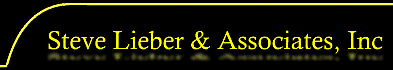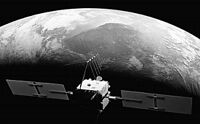![]()
All users of the OmniSTAR VBS, XP, or HP services in the European and African regions should be aware of a frequency/satellite change. Those users currently on the AFSAT satellite (1535.080 MHz) will need to change to the new EUSAT satellite (1537.440 MHz). This should not affect those using the auto-tune setting (requires download of a new almanac).
The new frequency is available now. The old frequency/satellite will be transmitting until the end of November, but due to the location change may offer poor performance. It is highly recommended those using AFSAT change to the new EUSAT as soon as possible.
How Do I Check My Frequency Setting?
NovAtel receivers can be check by requesting the LBANDINFO log. Connect your NovAtel GNSS receiver to a computer. With a terminal program (ex. HyperTerminal) or NovAtel CDU (free download), type LOG LBANDINFO in your terminal program or the console in CDU. You should see a log returned similar to the following:
LBANDINFO COM1 0 45.5 FINESTEERING 1297 498512.389 00000000 c51d 34486
1545000000 1200 0 0 762640 FIXEDTIME 1500 345600 FIXEDTIME 1500 345600 0
If the frequency (shown in red above) is 1545000000, then you are using the OMNISTARAUTO setting. If this is the case, then the unit should change to the new frequency all on it’s own. This will require running the unit with an antenna attached and tracking OmniSTAR for a period of a couple of hours before Sept 30. This will allow the GPS receiver to download new OmniSTAR satellite/frequency almanac.
If the frequency is 1535080000, then you will need to change it to the new AFSAT frequency. Or change to the auto tune setting (older firmware may not have this setting).
Manually Changing the Frequency
To manually change the frequency, connect to a computer. Through your terminal program or CDU, type the following command:
ASSIGNLBAND OMNISTAR 1537440000 1200
You can verify it took the command by using the LOG LBANDINFO command as shown earlier in this post. The resulting log should show the newly typed frequency. If you want to save the new setting, use the SAVECONFIG command.
SAVECONFIG
IMPORTANT – If using NovAtel CDU, make sure you close all internal windows except the console. If any windows are open (ex. Position Window), additional binary logs will be output. These additional binary logs could cause problems.
Changing to the Auto Setting
To set your GPS receiver to use the OmniSTAR auto-tune setting – Connect to a computer, using a terminal program or NovAtel CDU, type the following command:
ASSIGNLBAND OMNISTARAUTO
If you receive and error, you may have old firmware. Older NovAtel receivers such as the Propak-LB may not be able to accept the auto setting due to firmware limitation. Older firmware for the OEMV Series (OEMV-1, OEMV-3, Flexpak-V1, Propak-V3, DL-V3) may need a firmware upgrade to use the auto setting as well. To save this new setting, use the SAVECONFIG command as shown above in the previous section.
Should you have any problems, or need assistance getting your NovAtel receiver changed to the new frequency, contact SLAinc.